Set up room codes
Preparing your property details on the GIATA DRIVE platform.
In order to correctly map and distribute the content at room level, please:
- Create as many Room Types as you have on the main distribution platforms (please choose pre-defined options from the dropdown menu or create your own customized ones).
- Fill in the Room Codes:
-
- Expedia: Expedia Partner Code (please see the image below), note that this is not the numeric ID. Distribution to Expedia will turn on automatically.
- Booking.com: Numeric Codes (please see the image below). Distribution to Booking.com will not turn on automatically. This needs to be confirmed by you on the Booking.com intranet and also by GIATA on an additional step.
- Labels for Booking.com and Expedia: Provide additional information regarding the room variations in this field. E.g. for different occupancies, you could write in this field "2 adt + 1 chd".
- Internal Room Codes: These are your own codes from your hotel's internal software. This information is optional.
- PMS Room codes: Room codes used for distribution on room type level to Hotelbeds. The room code used in Maxirooms, usually the PMS code, although in some cases it can be the room code used in the Channel Manager. Distribution to Hotelbeds is set automatically, but we recommend informing your Hotelbeds account manager that you wish to start maintaining the content via GIATA.
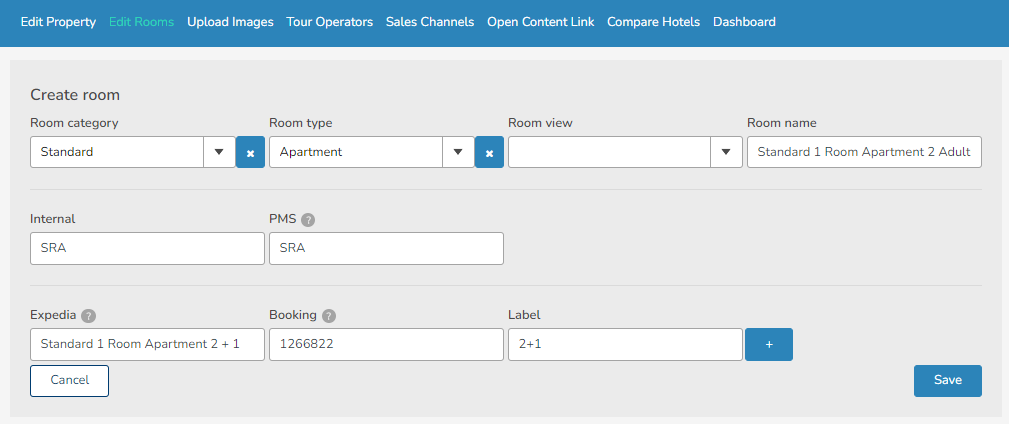
The room ID is the number that can be seen on each image under Room details. See below an example for Booking.com:
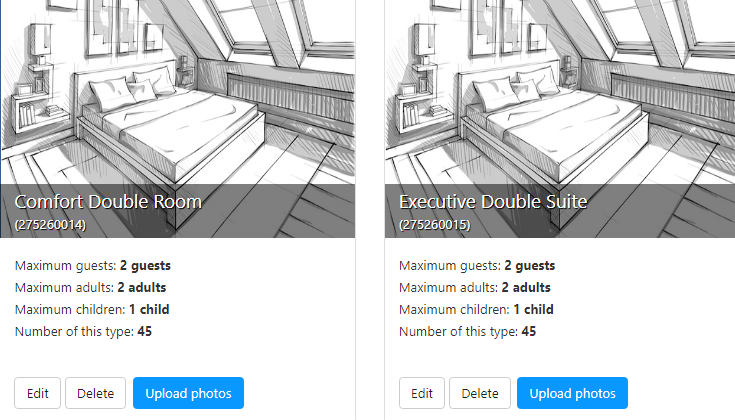
Watch this training video for more information: