Get started with GIATA DRIVE
GIATA DRIVE is your Channel Manager for Images, Facts, and Descriptions. The distribution of your hotel content to every OTA and wholesalers will be automated, saving your team time and increasing future bookings.
Register at: https://hotelier.mygiata.com using the email address you provided in the contract. If you need additional logins, just let us know.
GIATA hosts a monthly webinar on the third Wednesday of each month. We’ll walk you through the platform, its features, the latest product and distribution updates, and there will be time for questions.
👉 Register for our webinar here.
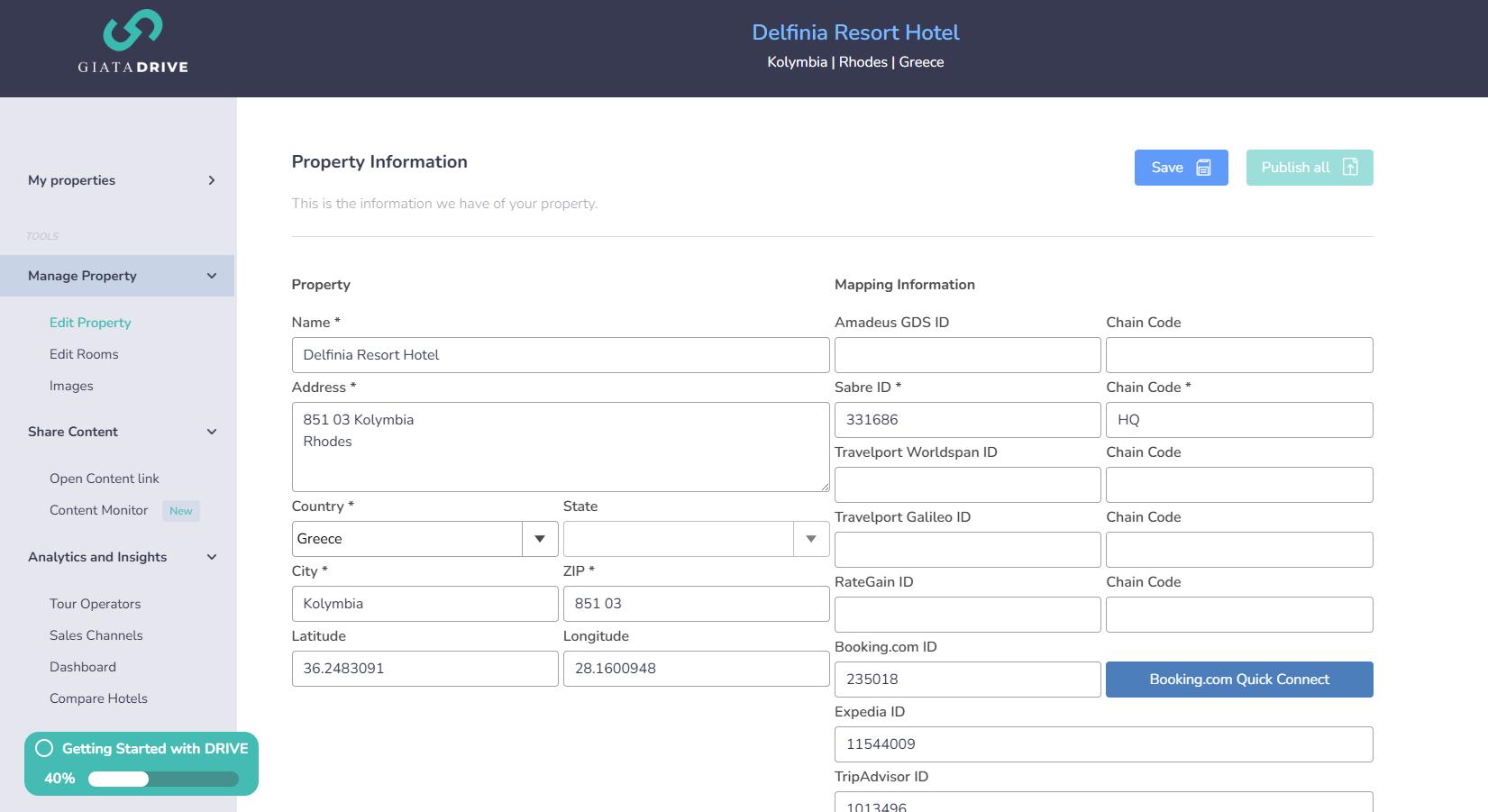
Set up your hotel from Manage Property.
Edit Property
-
This tab contains your hotel's master data, some mapping codes, the button to activate the connection with Booking, and the hotel's factsheet.
What should you do here?
-
Check that the information entered is correct
-
Send the connection request to Booking — we’ll activate distribution once your hotel setup is complete
-
Select the facts and attributes that apply to your property
-
Edit Rooms
To ensure your room-level content is distributed correctly, follow these steps:
-
Create as many room types as you offer on your main sales platforms. You can either select the type from the dropdown menu or manually enter the name under “Room name.”
- Fill in the room codes for Expedia, Booking, Hotelbeds, and your Internal Code.
- Expedia: Enter the Expedia Room Code. Note that this is usually not a numeric ID, but a code made up of letters or words. Distribution will activate automatically.
- Internal Code: These are your own room codes and are required for Expedia distribution. You can also use the same code you entered for Expedia.
- Hotelbeds: Enter your Maxiroom codes. If your rooms are set up by occupancy, do not enter the codes and let us know instead. Please note that this channel is currently not included in our distribution list.

➕ You can add occupancy variations for Booking and Expedia by clicking the “+” button. This will generate additional code lines where you can enter all relevant codes.
Images
This tab is for managing your hotel’s photo content. Here are our recommendations:
-
Upload 50 high-resolution images (minimum size: 1920 x 1080 pixels)
- Select a hero image
-
Arrange the images in a visually appealing and consistent order to present your property in the best light
-
Low-quality images are marked with a red lightning icon, as they may be rejected by some channels
-
Assign each image of a room, a room-specific bathroom, or a room-specific kitchen to the corresponding room type
To achieve 100% completion on the Dashboard tab, you need to upload 50 images.
Please note, GIATA will not publish:
-
Duplicate images
-
Content with copyrighted material (e.g. logos or brand names)
Publish your content
Once you’ve uploaded and updated your content in GIATA DRIVE, click on “Publish all” to share it via the Open Content Link.

Share your content
Open Content Link (OCL)
The "Open Content Link" tab opens the online profile created for your hotel. This interface allows you to review the information being distributed and makes your content easily accessible to all interested parties.
Please note that once your content is uploaded to DRIVE and published, it may take up to 7 business days to appear on the OCL:
-
Facts & attributes: within 6 hours
-
Master data & images: within 1 business day
-
Descriptions: within 4–7 business days
We recommend sharing your OCL with any channels not included in our distribution list. From the OCL, partners can download your hotel images and access all relevant content. If a channel is interested in integrating the OCL, feel free to let us know — we’re happy to make the connection.
Content Monitor
The Content Monitor gives you an overview of your content stored in GIATA DRIVE, and how it is shared with a wide range of distribution partners such as OTAs, tour operators, bedbanks, GDSs, IT providers, metasearch platforms and AI-powered travel applications.
Each channel decides independently how often and what type of content to retrieve. Where available, we display the type of content they use and how frequently they access it, giving you better insight into your content distribution.
🆕You can now see the most recent request date for many channels that pull your content from GIATA's databases. While this information isn't available for all partners, it gives you greater transparency into your distribution.
This feature helps you monitor distribution activity and understand which partners are actively syncing your content.
Analyze your content
Tour Operators
The Tour Operators tab displays package deals from operators in the DACH market (Germany, Austria, and Switzerland), received via our travel agency software. These offers appear in major CRS systems like Amadeus Bistro, Schmetterling, CosmoNaut, and Peakwork, as well as in the “packages” sections of the tour operators’ own websites.
Operators marked with “Push” receive your hotel images automatically 48 hours after they become available on the Open Content Link (OCL). Most of them also use our multilingual hotel guide, which includes your master data, hotel category, information, and GIATA descriptions across all their systems.
📚👀 You can view each tour operator’s catalog by clicking on the "product code" next to their name.
Sales Channels
In this tab, you’ll find a list of channels that feature your hotel along with the basic information they use.
‼️ Important: This list is based on data provided by GIATA’s suppliers. It does not necessarily mean that your GIATA DRIVE content is being distributed to these channels.
What can you do here?
-
See which international channels include your hotel in their portfolio
-
Check the hotel name, category, city, and hotel code they display
-
Use this insight to make strategic decisions, such as:
-
Reaching out for direct collaboration
-
Requesting removal from their portfolio
-
Asking them to update the hotel name or category
-
Compare your hotel
The Dashboard tools allow you to track and analyze your hotel’s digital presence.
For more information, check out this article:
👉 What are the GIATA Additional Features or Dashboard Features?
Need help?
👀 Visit our Knowledge Base
🎓 Join our monthly webinar – register here
🗨️ Chat with us directly via GIATA DRIVE
‼️ Don’t forget to accept cookies to use the chat feature
📩 Still have questions? Email us at hotels@giata.de