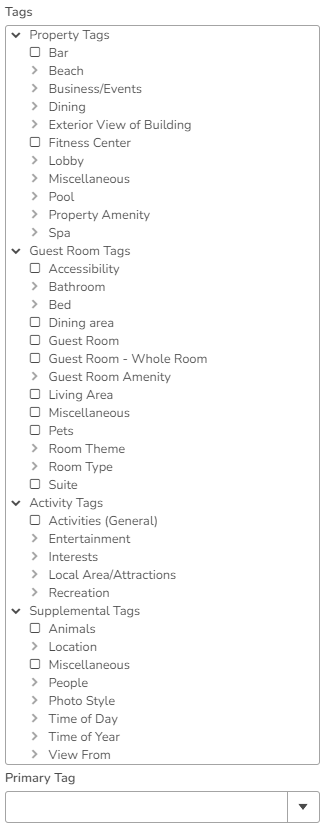Set up GIATA DRIVE so that the distribution of the images to Booking.com takes place automatically. Manage the images in Booking.com straight from the DRIVE platform.
Video tutorial for a most comfortable set up:
Watch the video in full size here.
Detailed explanation:
In October 2022, GIATA launched the direct distribution of images to Booking.com. In order to set this up for your own property or properties in the DRIVE frontend, follow the instructions below:
1. Upload images tab
The images will get assigned a tag automatically, such as "Outdoor Pool" or "Room Example". The user can modify these tags as desired. On the images tagged as "Room Example" or "Bathroom Example", it is necessary to afterwards, select which room type they refer to from the list of room types that you will have created on the "Edit Rooms" tab.
The images on which an exclamation mark inside an orange circle has appeared, are still missing the room type mapping.

It is possible to assign more than 1 room type to an image.

A maximum of 298 photos and 95 different tags are sent to Booking.com.
2. Edit Property tab
Make sure that the mapping information for the channels to whom you wish to distribute is available on the DRIVE front end. If a code isn't there and you can provide it, add it to the platform. It will be checked and approved by our Master Data department.

The property ID can be found on the Booking intranet here:
 3. Edit Rooms tab
3. Edit Rooms tab
Create as many room types as you have for the property in Booking.com, and insert the room ID. Other codes are not required for the GIATA DRIVE - Booking.com connectivity, but are recommended for easy integration to other channels.
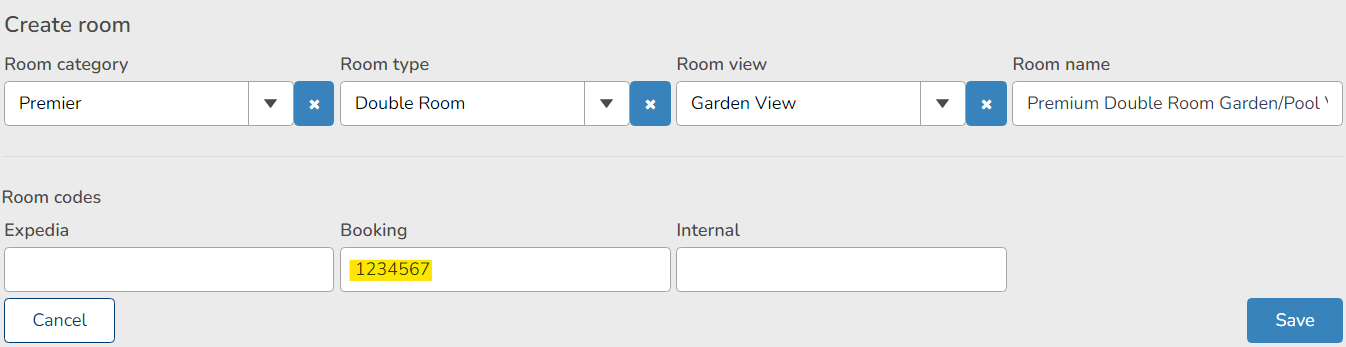
The room ID is the number that can be seen on each image under Room details in Booking.com:
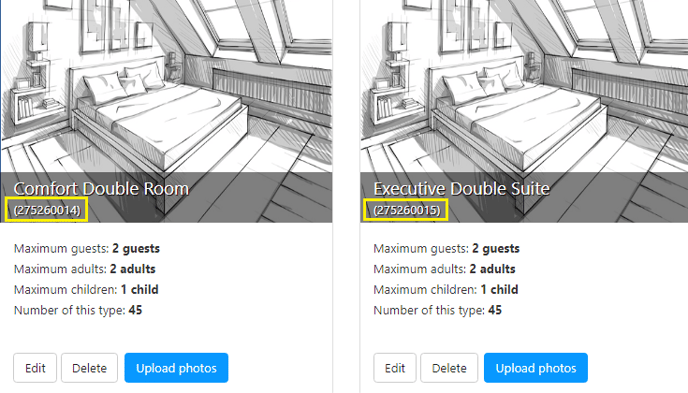
Save all changes.
4. Establish Quick Connect:
Only after all above steps are complete in GIATA DRIVE click on the "Booking.com Quick Connect" button on the Edit Property tab.
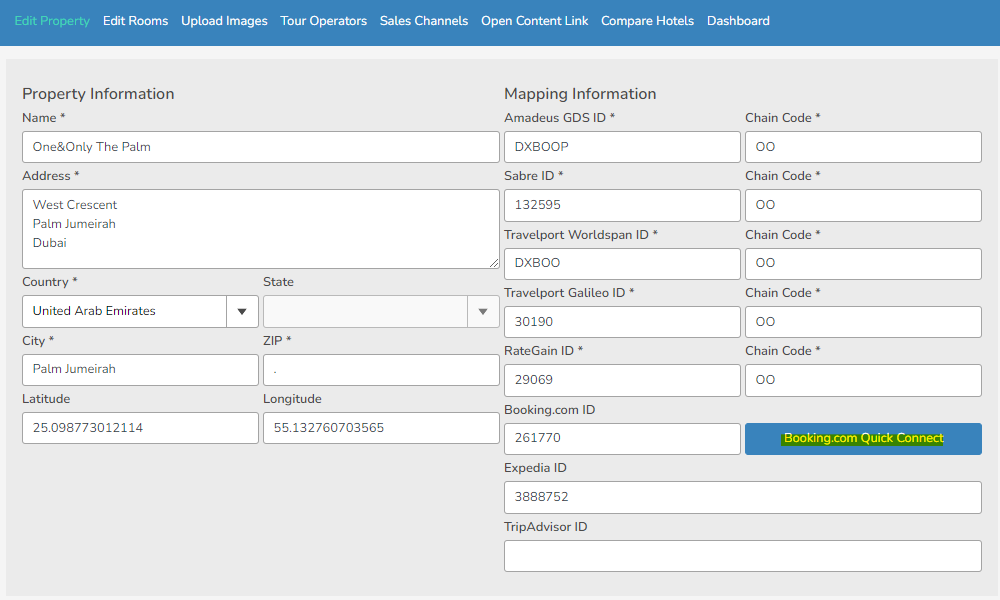
It will take you to your own Booking.com account, please sign in to Booking,com extranet then where you will see this:
Step 1. Select provider
In the cases of hotel groups, in some cases, there is one initial step previous to this one, where it says this:
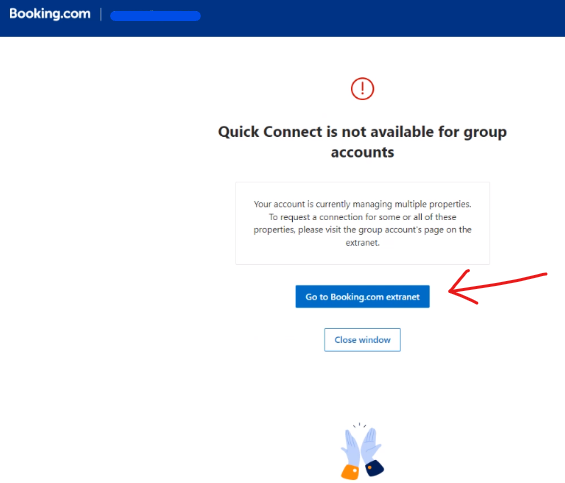
Click on "Go to Booking.com extranet" to continue the setup as usual. We are in the process of improving this process and we expect this step to be removed.
Step 2. Select properties
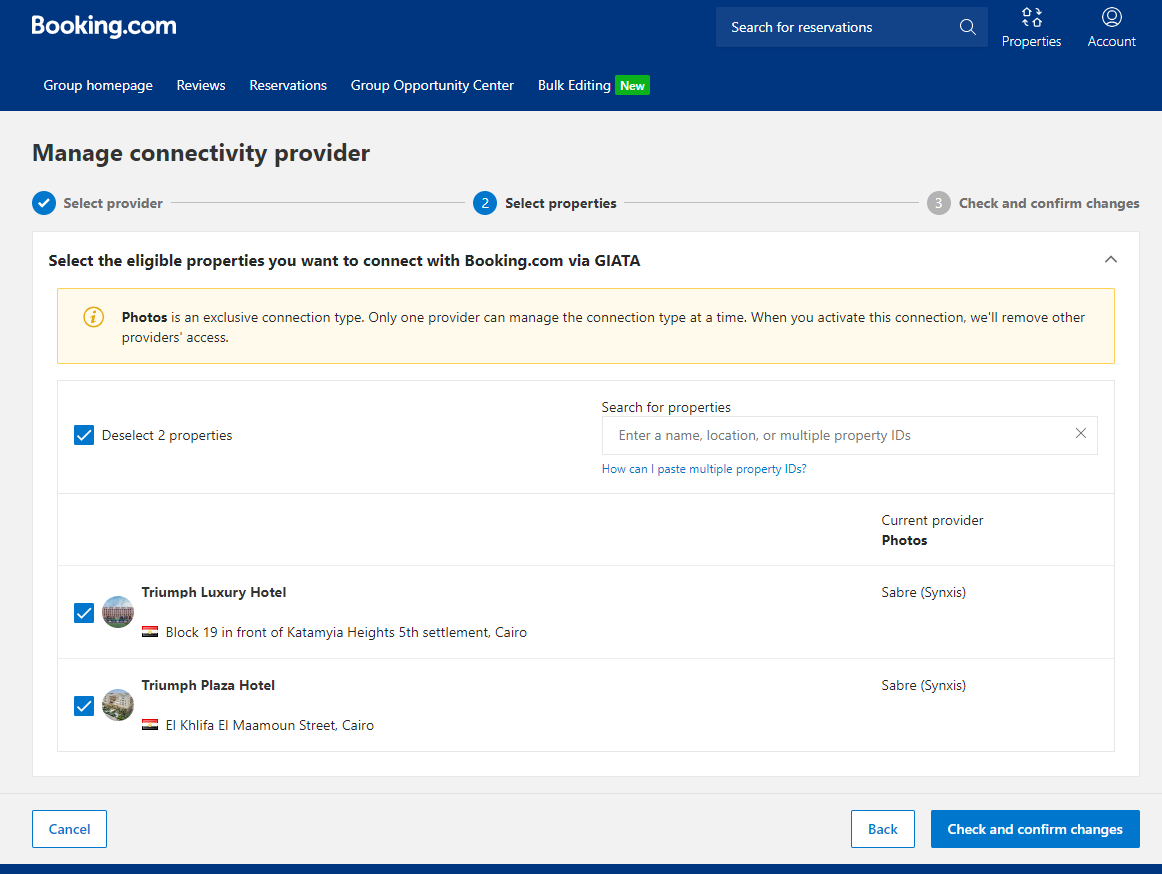
Step 3. Check and confirm changes
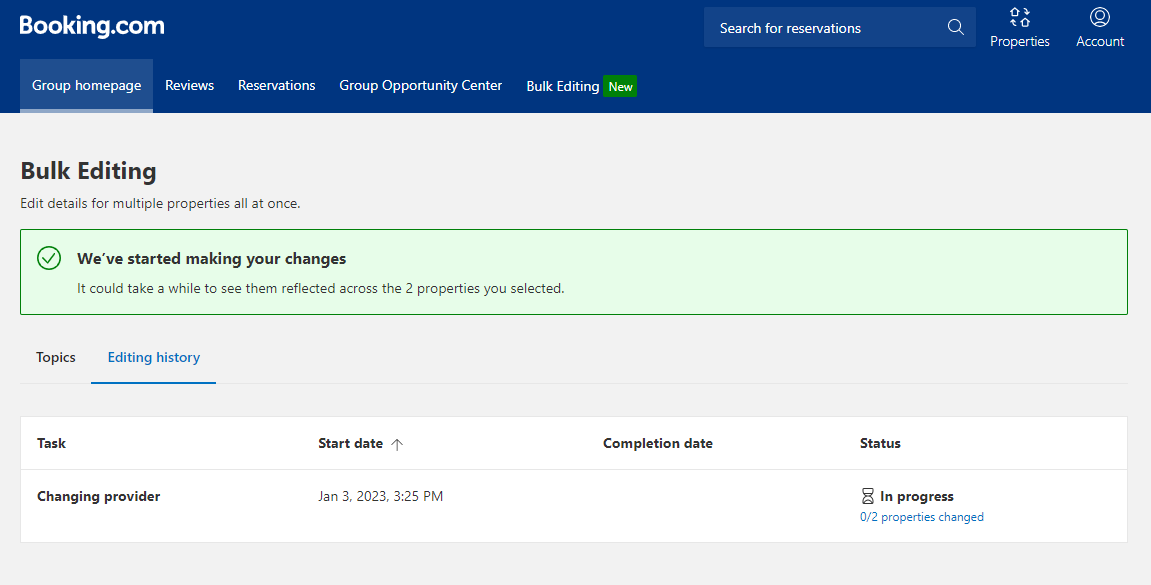
Lastly:
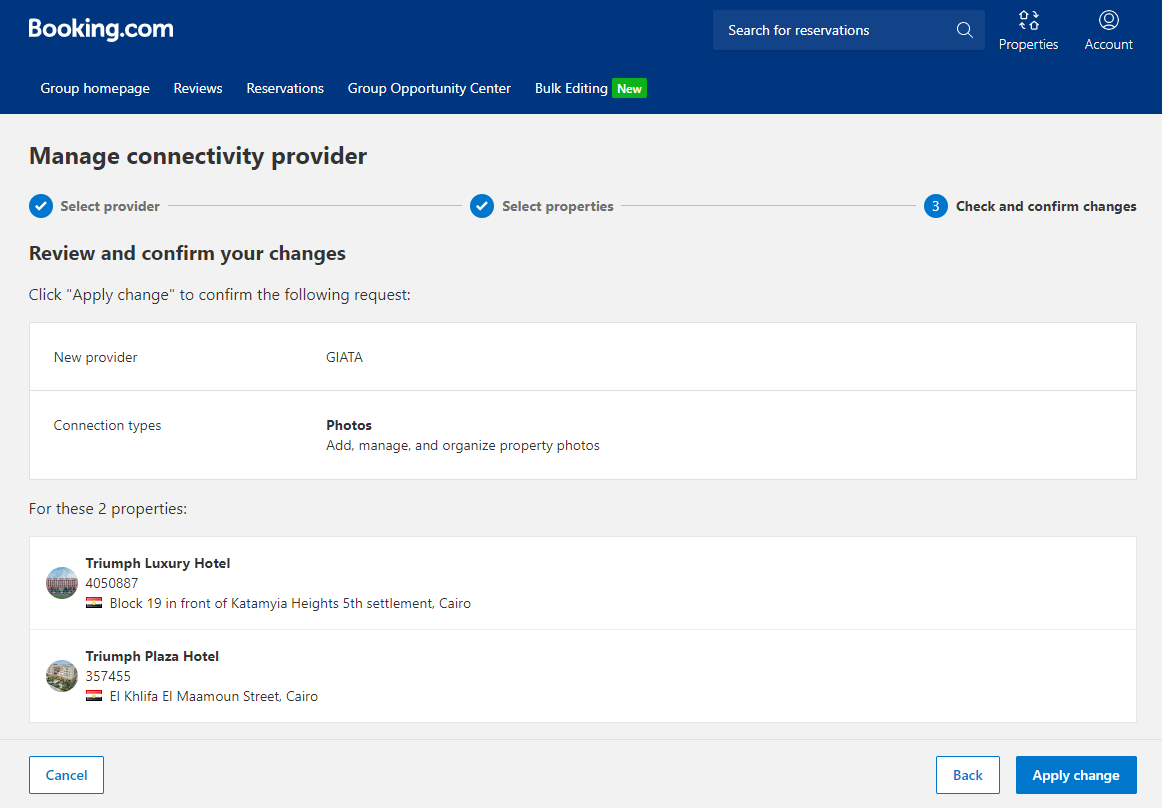
Once done, the GIATA Customer Success team will check if the DRIVE account of each hotel is indeed prepared for the connectivity, and whitelist the connectivity internally. After this has been processed, it will take up to 24 hours on business days until the setup is finalized, and GIATA will start maintaining your image content on Booking.com.
Please note that all images previously uploaded will be deleted once the update by GIATA has been completed. Booking.com shows a maximum of 299 photos, therefore first 299 photos in DRIVE photo gallery will be shown on Booking.com frontend!
Once the connectivity is initially established, any updates to image content in GIATA DRIVE will be visible on Booking.com within a few minutes. Reordering of images takes place once a day.
The Connectivity Provider can be seen here:


See below the Booking.com -> GIATA tag correlation. Before ";" is Booking.com, after ";" is the GIATA tags list.
| Bar;Property Tags->Bar |
| Beach;Property Tags->Beach |
| Banquet;Property Tags->Business/Events->Event->Banquet |
| Wedding;Property Tags->Business/Events->Event->Wedding |
| Meeting Room;Property Tags->Business/Events->Meeting Room |
| Conference Room;Property Tags->Business/Events->Meeting Room->Conference Room |
| Dining Area;Property Tags->Dining->Dining Area |
| Breakfast Area;Property Tags->Dining->Dining Area->Breakfast Area |
| Restaurant;Property Tags->Dining->Dining Area->Restaurant |
| Drink;Property Tags->Dining->Food/Drink->Drink |
| Food;Property Tags->Dining->Food/Drink->Food |
| Grocery store/supermarket;Property Tags->Dining->Food/Drink->Grocery store/supermarket |
| Meals;Property Tags->Dining->Meals |
| Breakfast;Property Tags->Dining->Meals->Breakfast |
| Lunch;Property Tags->Dining->Meals->Lunch |
| Exterior View of Building;Property Tags->Exterior View of Building |
| Garden;Property Tags->Exterior View of Building->Garden |
| Natural landscape;Property Tags->Exterior View of Building->Natural landscape |
| Lobby;Property Tags->Lobby |
| Reception;Property Tags->Lobby->Reception |
| Accessibility;Property Tags->Miscellaneous->Accessibility |
| Logo;Property Tags->Miscellaneous->Logo |
| Certificate/award;Property Tags->Miscellaneous->Logo->Certificate/award |
| Property logo or sign;Property Tags->Miscellaneous->Logo->Property logo or sign |
| Parking;Property Tags->Miscellaneous->Parking |
| Pets;Property Tags->Miscellaneous->Pets |
| Pool;Property Tags->Pool |
| Children's Pool;Property Tags->Pool->Children's Pool |
| Indoor Pool;Property Tags->Pool->Indoor Pool |
| Infinity Pool;Property Tags->Pool->Infinity Pool |
| Lap Pool;Property Tags->Pool->Lap Pool |
| Outdoor Pool;Property Tags->Pool->Outdoor Pool |
| Wave Pool;Property Tags->Pool->Wave Pool |
| Casino;Property Tags->Property Amenity->Casino |
| Chapel/Place of worship;Property Tags->Property Amenity->Chapel/Place of worship |
| Communal Kitchen;Property Tags->Property Amenity->Communal Kitchen |
| Communal lounge/TV room;Property Tags->Property Amenity->Communal lounge/TV room |
| Laundry Facilities;Property Tags->Property Amenity->Laundry Facilities |
| Library;Property Tags->Property Amenity->Library |
| Patio/Terrace;Property Tags->Property Amenity->Patio/Terrace |
| Solarium;Property Tags->Property Amenity->Solarium |
| Spa;Property Tags->Spa |
| Hot springs;Property Tags->Spa->Hot springs |
| Hot Tub;Property Tags->Spa->Hot Tub |
| Massage;Property Tags->Spa->Massage |
| Sauna/Steam Room;Property Tags->Spa->Sauna/Steam Room |
| Spa Reception;Property Tags->Spa->Spa Reception |
| Spa Treatment;Property Tags->Spa->Spa Treatment |
| Spa Treatment Room;Property Tags->Spa->Spa Treatment Room |
| Steam Room;Property Tags->Spa->Steam Room |
| Accessibility;Guest Room Tags->Accessibility |
| Bathroom;Guest Room Tags->Bathroom |
| Shower;Guest Room Tags->Bathroom->Shower |
| Toilet;Guest Room Tags->Bathroom->Toilet |
| Bed;Guest Room Tags->Bed |
| Bunk bed;Guest Room Tags->Bed->Bunk bed |
| Cot/Rollaway Bed;Guest Room Tags->Bed->Cot/Rollaway Bed |
| King bed;Guest Room Tags->Bed->King bed |
| Queen bed;Guest Room Tags->Bed->Queen bed |
| Sofabed;Guest Room Tags->Bed->Sofabed |
| Dining area;Guest Room Tags->Dining area |
| Guest Room - Whole Room;Guest Room Tags->Guest Room - Whole Room |
| Balcony;Guest Room Tags->Guest Room Amenity->Balcony |
| Business Facilities;Guest Room Tags->Guest Room Amenity->Business Facilities |
| Coffee/tea facilities;Guest Room Tags->Guest Room Amenity->Coffee/tea facilities |
| Hot Tub;Guest Room Tags->Guest Room Amenity->Hot Tub |
| Kitchen/Kitchenette;Guest Room Tags->Guest Room Amenity->Kitchen/Kitchenette |
| Minibar;Guest Room Tags->Guest Room Amenity->Minibar |
| Patio/Terrace;Guest Room Tags->Guest Room Amenity->Patio/Terrace |
| Pool;Guest Room Tags->Guest Room Amenity->Pool |
| Safe;Guest Room Tags->Guest Room Amenity->Safe |
| TV and multimedia;Guest Room Tags->Guest Room Amenity->TV and multimedia |
| Pets;Guest Room Tags->Pets |
| Activities (General);Activity Tags->Activities (General) |
| Nightclub;Activity Tags->Entertainment->Nightclub |
| Bar;Activity Tags->Local Area/Attractions->Bar |
| Beach;Activity Tags->Local Area/Attractions->Beach |
| Casino;Activity Tags->Local Area/Attractions->Casino |
| Cycling;Activity Tags->Recreation->Cycling |
| Game room;Activity Tags->Recreation->Game room |
| Darts;Activity Tags->Recreation->Game room->Darts |
| Ping-pong;Activity Tags->Recreation->Game room->Ping-pong |
| Golf Course;Activity Tags->Recreation->Golf->Golf Course |
| Mini Golf;Activity Tags->Recreation->Golf->Mini Golf |
| Hiking;Activity Tags->Recreation->Hiking |
| Karaoke;Activity Tags->Recreation->Karaoke |
| Kids' club;Activity Tags->Recreation->Kids' club |
| Pool/Swimming;Activity Tags->Recreation->Pool/Swimming |
| Children's Pool;Activity Tags->Recreation->Pool/Swimming->Children's Pool |
| Indoor Pool;Activity Tags->Recreation->Pool/Swimming->Indoor Pool |
| Outdoor Pool;Activity Tags->Recreation->Pool/Swimming->Outdoor Pool |
| Infinity Pool;Activity Tags->Recreation->Pool/Swimming->Infinity Pool |
| Wave Pool;Activity Tags->Recreation->Pool/Swimming->Wave Pool |
| Squash;Activity Tags->Recreation->Sports Courts/Fields->Squash |
| Tennis;Activity Tags->Recreation->Sports Courts/Fields->Tennis |
| Canoeing;Activity Tags->Recreation->Water Sports/Recreation->Canoeing |
| Snorkeling;Activity Tags->Recreation->Water Sports/Recreation->Snorkeling |
| Windsurfing;Activity Tags->Recreation->Water Sports/Recreation->Windsurfing |
| People;Supplemental Tags->People |
| Accessibility;Supplemental Tags->People->Accessibility |
| Businessmen/women;Supplemental Tags->People->Businessmen/women |
| Children;Supplemental Tags->People->Children |
| Family;Supplemental Tags->People->Family |
| Guests;Supplemental Tags->People->Guests |
| Group;Supplemental Tags->People->Group |
| Staff;Supplemental Tags->People->Staff |
| Autumn;Supplemental Tags->Time of Year->Season->Autumn |
| Spring;Supplemental Tags->Time of Year->Season->Spring |
| Summer;Supplemental Tags->Time of Year->Season->Summer |
| Winter;Supplemental Tags->Time of Year->Season->Winter |
The GIATA tags can be found in the DRIVE frontend by clicking on each image uploaded. They follow the below structure: